Hey guys, in this post i'm gonna show you how to setup postgresql(The worlds most advanced opensource database) in linux mint the easy way! So first of all i need you to download the graphical installer of postgresql so go to this link and download the graphical installer for postgresql for your linux operating system!
After downloading the graphical installer place it on the desktop and then make it executable by typing the following command in the terminal
After making it executable now time to run it like this
and you will be greeted by postgresql setup wizard, like this
now all you have to do is just hit next for the two popups for setting installation and data directory and then comes setting the password for database superuser i.e postgres, Like this
That's it!
After downloading the graphical installer place it on the desktop and then make it executable by typing the following command in the terminal
After making it executable now time to run it like this
and you will be greeted by postgresql setup wizard, like this
now all you have to do is just hit next for the two popups for setting installation and data directory and then comes setting the password for database superuser i.e postgres, Like this
After setting password it will ask for port.. default will be 5432 if another postgresql instance is not running on your linux box at the same time. Just finish it by hitting next-next several more times and that's it ! Open the menu and there you will find a postgresql section like this which has all it's components and tools



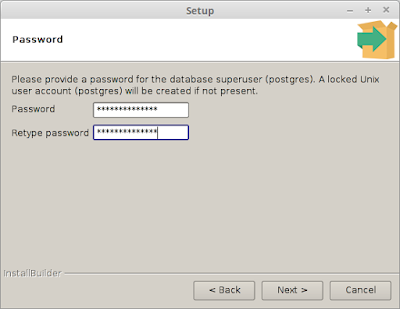

No comments:
Post a Comment