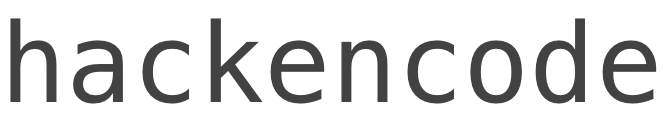Many of you guys faced a problem with a bootable usb .. first you made a bootable usb of linux to dual boot your pc !! but when you tried to format your pendrive a space of about 4 gb(depending on the size of your linux .iso file ) gets invisible .. Now i will show you how to recover that missing unallocated space on usb drive ..
Follow this simple steps : --
1.) Open Command Prompt.
2.) Type diskpart
3.) Now type list disk
you will see the following picture
4.) Now type a simple command :- select disk 2
As here Disk 2 is my pendrive it can be seen by the size
5.) Now type command :- clean
6.) Then finally type the command:- Create Partition Primary
you will see the following picture
7.) Now search for disk managment and a window will appear like this ..
8.)If your disk is unallocated make it allocated and format it ..
Your Problem is solved !! Thanks for reading
1.) Open Command Prompt.
2.) Type diskpart
3.) Now type list disk
you will see the following picture
4.) Now type a simple command :- select disk 2
As here Disk 2 is my pendrive it can be seen by the size
5.) Now type command :- clean
6.) Then finally type the command:- Create Partition Primary
you will see the following picture
7.) Now search for disk managment and a window will appear like this ..
8.)If your disk is unallocated make it allocated and format it ..
Your Problem is solved !! Thanks for reading